Your Wellness
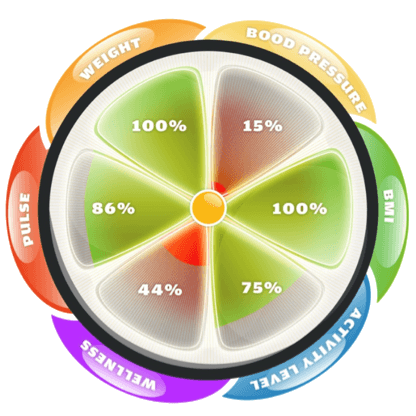
The YourWellness application is an iPad application to support people in self-reporting on various aspects of their wellbeing, such as mood, sleep patterns, falls history and to provide feedback on such, in terms of providing a history of one’s wellbeing data over time and information and education on how to maintain or return to a healthy state of being.
In designing this application, it was critical to involve older adults, to understand their attitudes towards wellness, as well as assessing the effectiveness of various types of input and feedback visualisations. We conducted a number of focus groups with older adults as part of the design process, whereby we received feedback on methods for inputting information, preferred visualisations of feedback and the type of content that would be required for such an application (Doyle et al., 2012). We also ran workshops with clinicians to ensure the application’s validity as a wellness tool.
The application currently asks participants to self-report on their mood, sleep, social interactions and falls history and provides a daily trivia question. At the highest level, feedback is provided as a quick-glance overview of wellbeing. Based on feedback from participants, we have designed a feedback wheel to support this. The wheel is divided into categories, based on what parameters of wellness are being monitored. The interior part of the segment is coloured green if the individual is considered healthy, meaning they don’t need to take any action regarding behaviour change for that parameter of wellbeing.
If the individual is scoring relatively low in a particular area of wellbeing, the segment is coloured amber – indicating an orange alert and that some action should be undertaken to address this. A red segment means immediate action is required, and the individual will be alerted. The colour of the segment is based on the person’s past 7 days of data. In collaboration with clinical specialists and taking into account existing guidelines such as the NHS NICE guidelines1 (including ‘Treating Depression in Adults’ and ‘Mental Wellbeing and Older Adults’), we have determined a scoring algorithm that calculates a wellness score for determining whether a green, orange or red alert should be provided.
An individual can also click a particular segment of the overview feedback wheel to get further information, including their trending/historical data presented as a graph that is viewable as weekly or monthly data. Educational and interventional content is also provided. Such content has been defined for each type of alert in each category of wellbeing, in collaboration with clinicians and by examining existing guidelines. For example, if an individual is scoring in the orange zone for emotional wellbeing, feedback might include encouraging them to go for a regular walk.
It might also involve asking additional questions to assess why the person is scoring low. The overall aim of such feedback is to help the individual to improve their wellbeing – to move from being in the red/orange zone to the green zone.
A 3 month pilot study has just completed, examining attitudes to the app in terms of usability, the intuitiveness of the feedback and its benefit in promoting awareness of one’s wellbeing, as well as adherence to self-reporting.
